Introduction
This is a report for the insert benchmark with 20M docs and 1 client(s). It is generated by scripts (bash, awk, sed) and Tufte might not be impressed. An overview of the insert benchmark is here and a short update is here. Below, by DBMS, I mean DBMS+version.config. An example is my8020.c10b40 where my means MySQL, 8020 is version 8.0.20 and c10b40 is the name for the configuration file.
The test server has 8 AMD cores, 16G RAM and an NVMe SSD. It is described here as the Beelink. The benchmark was run with 1 client and there were 1 or 3 connections per client (1 for queries or inserts without rate limits, 1+1 for rate limited inserts+deletes). It uses 1 table. It loads 20M rows per table without secondary indexes, creates secondary indexes, then inserts 300M rows per table with a delete per insert to avoid growing the table. It then does 3 read+write tests for 7200s each that do queries as fast as possible with 100, 500 and then 1000 inserts/second/client concurrent with the queries and 1000 deletes/second to avoid growing the table. The database is cached by Postgres. Clients and the DBMS share one server. The per-database configs are in the per-database subdirectories here.
The tested DBMS are:
- pg160_o2_nofp.cx9a2_bee - Postgres 16.0, o2_nofp build that used -O2 -nofp and the a2 config
- pg16oriole_o2_nofp_patches16_18.cx9a2_bee - OrioleDB with Postgres 16 at patches16_18, o2_nofp build that used -O2 -nofp and the a2 config
Contents
- Summary
- l.i0: load without secondary indexes
- l.x: create secondary indexes
- l.i1: continue load after secondary indexes created
- q100.1: range queries with 100 insert/s per client
- q500.1: range queries with 500 insert/s per client
- q1000.1: range queries with 1000 insert/s per client
Summary
The numbers are inserts/s for l.i0 and l.i1, indexed docs (or rows) /s for l.x and queries/s for q*.2. The values are the average rate over the entire test for inserts (IPS) and queries (QPS). The range of values for IPS and QPS is split into 3 parts: bottom 25%, middle 50%, top 25%. Values in the bottom 25% have a red background, values in the top 25% have a green background and values in the middle have no color. A gray background is used for values that can be ignored because the DBMS did not sustain the target insert rate. Red backgrounds are not used when the minimum value is within 80% of the max value.
| dbms | l.i0 | l.x | l.i1 | q100.1 | q500.1 | q1000.1 |
|---|---|---|---|---|---|---|
| pg160_o2_nofp.cx9a2_bee | 72727 | 236470 | 24031 | 7922 | 8123 | 8175 |
| pg16oriole_o2_nofp_patches16_18.cx9a2_bee | 70175 | 157031 | 27855 | 7744 | 8415 | 8335 |
This table has relative throughput, throughput for the DBMS relative to the DBMS in the first line, using the absolute throughput from the previous table. Values less than 0.95 have a yellow background. Values greater than 1.05 have a blue background.
| dbms | l.i0 | l.x | l.i1 | q100.1 | q500.1 | q1000.1 |
|---|---|---|---|---|---|---|
| pg160_o2_nofp.cx9a2_bee | 1.00 | 1.00 | 1.00 | 1.00 | 1.00 | 1.00 |
| pg16oriole_o2_nofp_patches16_18.cx9a2_bee | 0.96 | 0.66 | 1.16 | 0.98 | 1.04 | 1.02 |
This lists the average rate of inserts/s for the tests that do inserts concurrent with queries. For such tests the query rate is listed in the table above. The read+write tests are setup so that the insert rate should match the target rate every second. Cells that are not at least 95% of the target have a red background to indicate a failure to satisfy the target.
| dbms | q100.1 | q500.1 | q1000.1 |
|---|---|---|---|
| pg160_o2_nofp.cx9a2_bee | 100 | 499 | 998 |
| pg16oriole_o2_nofp_patches16_18.cx9a2_bee | 100 | 499 | 998 |
| target | 100 | 500 | 1000 |
l.i0
l.i0: load without secondary indexes. Graphs for performance per 1-second interval are here.
Average throughput:
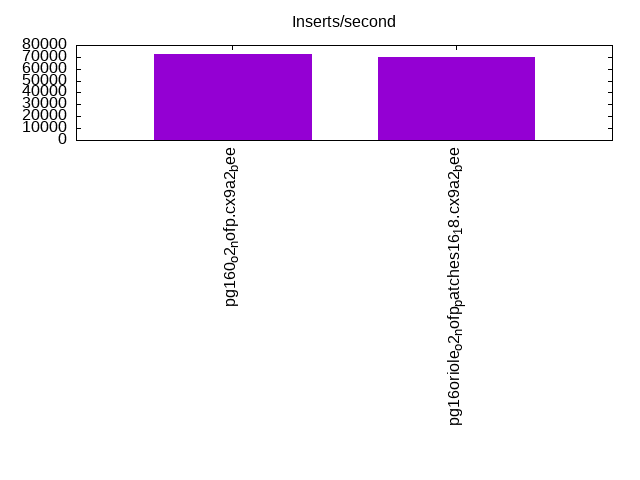
Insert response time histogram: each cell has the percentage of responses that take <= the time in the header and max is the max response time in seconds. For the max column values in the top 25% of the range have a red background and in the bottom 25% of the range have a green background. The red background is not used when the min value is within 80% of the max value.
| dbms | 256us | 1ms | 4ms | 16ms | 64ms | 256ms | 1s | 4s | 16s | gt | max |
|---|---|---|---|---|---|---|---|---|---|---|---|
| pg160_o2_nofp.cx9a2_bee | 100.000 | 0.003 | |||||||||
| pg16oriole_o2_nofp_patches16_18.cx9a2_bee | 99.972 | 0.001 | 0.027 | 0.036 |
Performance metrics for the DBMS listed above. Some are normalized by throughput, others are not. Legend for results is here.
ips qps rps rmbps wps wmbps rpq rkbpq wpi wkbpi csps cpups cspq cpupq dbgb1 dbgb2 rss maxop p50 p99 tag 72727 0 0 0.0 83.4 30.6 0.000 0.000 0.001 0.431 8920 22.4 0.123 25 1.9 5.2 0.2 0.003 73018 70725 20m.pg160_o2_nofp.cx9a2_bee 70175 0 0 0.0 25.1 8.2 0.000 0.000 0.000 0.119 8113 22.1 0.116 25 0.0 1.2 0.6 0.036 70619 67723 20m.pg16oriole_o2_nofp_patches16_18.cx9a2_bee
l.x
l.x: create secondary indexes.
Average throughput:
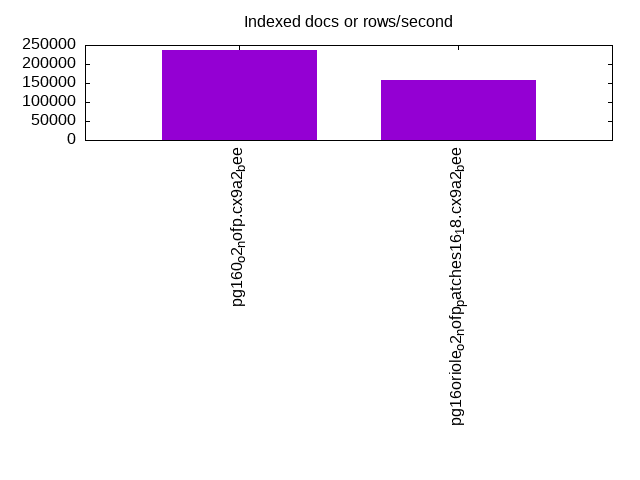
Performance metrics for the DBMS listed above. Some are normalized by throughput, others are not. Legend for results is here.
ips qps rps rmbps wps wmbps rpq rkbpq wpi wkbpi csps cpups cspq cpupq dbgb1 dbgb2 rss maxop p50 p99 tag 236470 0 0 0.0 98.2 46.1 0.000 0.000 0.000 0.199 711 11.6 0.003 4 3.7 8.6 2.1 0.003 NA NA 20m.pg160_o2_nofp.cx9a2_bee 157031 0 0 0.0 70.9 34.5 0.000 0.000 0.000 0.225 494 12.1 0.003 6 0.0 3.7 2.3 0.004 NA NA 20m.pg16oriole_o2_nofp_patches16_18.cx9a2_bee
l.i1
l.i1: continue load after secondary indexes created. Graphs for performance per 1-second interval are here.
Average throughput:
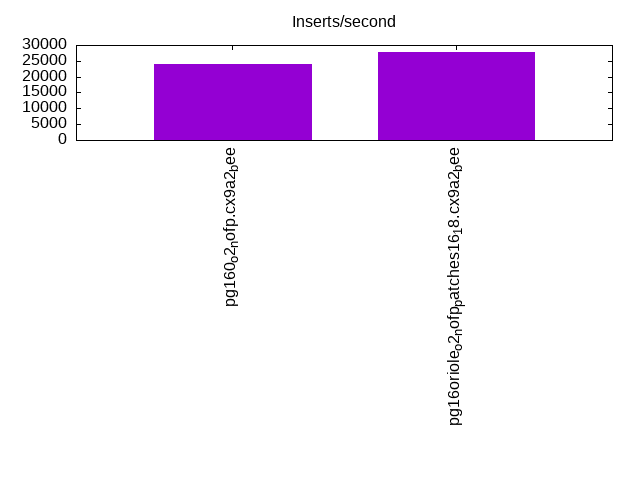
Insert response time histogram: each cell has the percentage of responses that take <= the time in the header and max is the max response time in seconds. For the max column values in the top 25% of the range have a red background and in the bottom 25% of the range have a green background. The red background is not used when the min value is within 80% of the max value.
| dbms | 256us | 1ms | 4ms | 16ms | 64ms | 256ms | 1s | 4s | 16s | gt | max |
|---|---|---|---|---|---|---|---|---|---|---|---|
| pg160_o2_nofp.cx9a2_bee | 99.999 | 0.001 | nonzero | 0.054 | |||||||
| pg16oriole_o2_nofp_patches16_18.cx9a2_bee | 99.876 | 0.077 | 0.046 | nonzero | 0.897 |
Delete response time histogram: each cell has the percentage of responses that take <= the time in the header and max is the max response time in seconds. For the max column values in the top 25% of the range have a red background and in the bottom 25% of the range have a green background. The red background is not used when the min value is within 80% of the max value.
| dbms | 256us | 1ms | 4ms | 16ms | 64ms | 256ms | 1s | 4s | 16s | gt | max |
|---|---|---|---|---|---|---|---|---|---|---|---|
| pg160_o2_nofp.cx9a2_bee | 0.127 | 84.011 | 8.235 | 7.627 | nonzero | 0.020 | |||||
| pg16oriole_o2_nofp_patches16_18.cx9a2_bee | 10.638 | 89.342 | 0.001 | 0.019 | nonzero | 0.884 |
Performance metrics for the DBMS listed above. Some are normalized by throughput, others are not. Legend for results is here.
ips qps rps rmbps wps wmbps rpq rkbpq wpi wkbpi csps cpups cspq cpupq dbgb1 dbgb2 rss maxop p50 p99 tag 24031 0 0 0.0 69.5 19.3 0.000 0.000 0.003 0.823 11449 23.7 0.476 79 5.1 45.2 5.2 0.054 29279 7841 20m.pg160_o2_nofp.cx9a2_bee 27855 0 2 0.0 1999.4 37.9 0.000 0.001 0.072 1.395 13954 28.7 0.501 82 0.0 65.2 6.6 0.897 28917 21335 20m.pg16oriole_o2_nofp_patches16_18.cx9a2_bee
q100.1
q100.1: range queries with 100 insert/s per client. Graphs for performance per 1-second interval are here.
Average throughput:
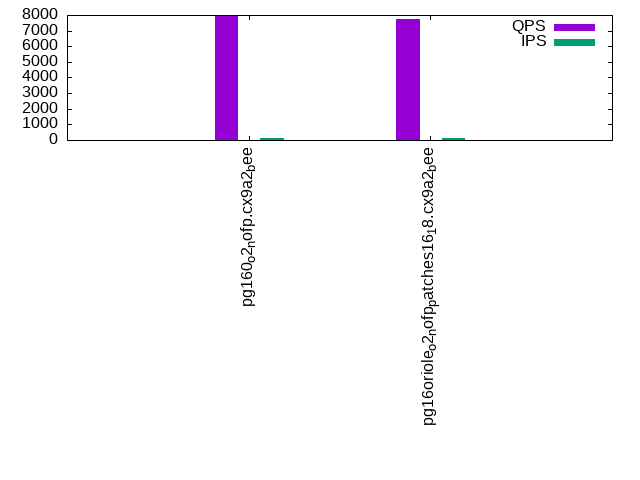
Query response time histogram: each cell has the percentage of responses that take <= the time in the header and max is the max response time in seconds. For max values in the top 25% of the range have a red background and in the bottom 25% of the range have a green background. The red background is not used when the min value is within 80% of the max value.
| dbms | 256us | 1ms | 4ms | 16ms | 64ms | 256ms | 1s | 4s | 16s | gt | max |
|---|---|---|---|---|---|---|---|---|---|---|---|
| pg160_o2_nofp.cx9a2_bee | 99.927 | 0.073 | nonzero | nonzero | 0.005 | ||||||
| pg16oriole_o2_nofp_patches16_18.cx9a2_bee | 97.698 | 2.301 | nonzero | nonzero | nonzero | nonzero | nonzero | 0.907 |
Insert response time histogram: each cell has the percentage of responses that take <= the time in the header and max is the max response time in seconds. For max values in the top 25% of the range have a red background and in the bottom 25% of the range have a green background. The red background is not used when the min value is within 80% of the max value.
| dbms | 256us | 1ms | 4ms | 16ms | 64ms | 256ms | 1s | 4s | 16s | gt | max |
|---|---|---|---|---|---|---|---|---|---|---|---|
| pg160_o2_nofp.cx9a2_bee | 99.931 | 0.069 | 0.005 | ||||||||
| pg16oriole_o2_nofp_patches16_18.cx9a2_bee | 99.792 | 0.201 | 0.007 | 0.080 |
Delete response time histogram: each cell has the percentage of responses that take <= the time in the header and max is the max response time in seconds. For max values in the top 25% of the range have a red background and in the bottom 25% of the range have a green background. The red background is not used when the min value is within 80% of the max value.
| dbms | 256us | 1ms | 4ms | 16ms | 64ms | 256ms | 1s | 4s | 16s | gt | max |
|---|---|---|---|---|---|---|---|---|---|---|---|
| pg160_o2_nofp.cx9a2_bee | 0.375 | 74.479 | 25.076 | 0.069 | 0.007 | ||||||
| pg16oriole_o2_nofp_patches16_18.cx9a2_bee | 0.264 | 99.722 | 0.014 | 0.006 |
Performance metrics for the DBMS listed above. Some are normalized by throughput, others are not. Legend for results is here.
ips qps rps rmbps wps wmbps rpq rkbpq wpi wkbpi csps cpups cspq cpupq dbgb1 dbgb2 rss maxop p50 p99 tag 100 7922 0 0.0 50.3 2.1 0.000 0.000 0.505 21.134 30568 12.7 3.858 128 5.1 42.3 2.9 0.005 7622 7478 20m.pg160_o2_nofp.cx9a2_bee 100 7744 0 0.0 50.6 2.5 0.000 0.000 0.507 25.392 29848 12.7 3.854 131 0.0 27.3 7.2 0.907 7894 4991 20m.pg16oriole_o2_nofp_patches16_18.cx9a2_bee
q500.1
q500.1: range queries with 500 insert/s per client. Graphs for performance per 1-second interval are here.
Average throughput:
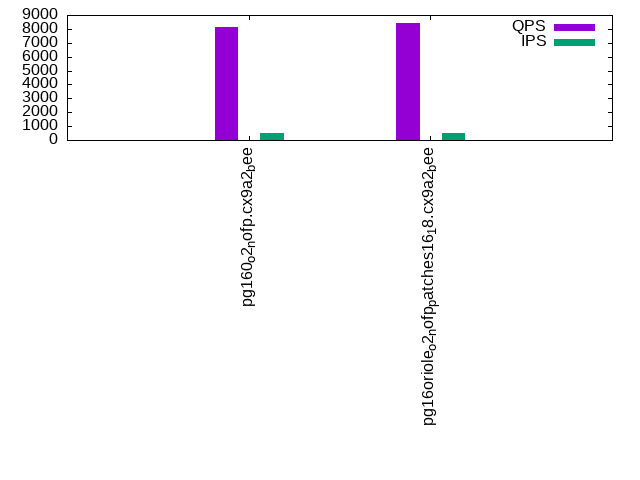
Query response time histogram: each cell has the percentage of responses that take <= the time in the header and max is the max response time in seconds. For max values in the top 25% of the range have a red background and in the bottom 25% of the range have a green background. The red background is not used when the min value is within 80% of the max value.
| dbms | 256us | 1ms | 4ms | 16ms | 64ms | 256ms | 1s | 4s | 16s | gt | max |
|---|---|---|---|---|---|---|---|---|---|---|---|
| pg160_o2_nofp.cx9a2_bee | 99.935 | 0.065 | nonzero | nonzero | 0.009 | ||||||
| pg16oriole_o2_nofp_patches16_18.cx9a2_bee | 99.936 | 0.064 | nonzero | nonzero | nonzero | nonzero | 0.068 |
Insert response time histogram: each cell has the percentage of responses that take <= the time in the header and max is the max response time in seconds. For max values in the top 25% of the range have a red background and in the bottom 25% of the range have a green background. The red background is not used when the min value is within 80% of the max value.
| dbms | 256us | 1ms | 4ms | 16ms | 64ms | 256ms | 1s | 4s | 16s | gt | max |
|---|---|---|---|---|---|---|---|---|---|---|---|
| pg160_o2_nofp.cx9a2_bee | 99.974 | 0.025 | 0.001 | 0.022 | |||||||
| pg16oriole_o2_nofp_patches16_18.cx9a2_bee | 99.968 | 0.022 | 0.008 | 0.001 | 0.064 |
Delete response time histogram: each cell has the percentage of responses that take <= the time in the header and max is the max response time in seconds. For max values in the top 25% of the range have a red background and in the bottom 25% of the range have a green background. The red background is not used when the min value is within 80% of the max value.
| dbms | 256us | 1ms | 4ms | 16ms | 64ms | 256ms | 1s | 4s | 16s | gt | max |
|---|---|---|---|---|---|---|---|---|---|---|---|
| pg160_o2_nofp.cx9a2_bee | 5.267 | 76.431 | 18.288 | 0.014 | 0.001 | 0.020 | |||||
| pg16oriole_o2_nofp_patches16_18.cx9a2_bee | 0.483 | 99.513 | 0.001 | 0.003 | 0.049 |
Performance metrics for the DBMS listed above. Some are normalized by throughput, others are not. Legend for results is here.
ips qps rps rmbps wps wmbps rpq rkbpq wpi wkbpi csps cpups cspq cpupq dbgb1 dbgb2 rss maxop p50 p99 tag 499 8123 0 0.0 36.8 2.9 0.000 0.000 0.074 5.900 31393 12.9 3.865 127 5.1 34.4 1.1 0.009 7720 7559 20m.pg160_o2_nofp.cx9a2_bee 499 8415 0 0.0 82.9 2.8 0.000 0.000 0.166 5.775 32521 12.9 3.864 123 0.0 27.8 7.2 0.068 7877 7687 20m.pg16oriole_o2_nofp_patches16_18.cx9a2_bee
q1000.1
q1000.1: range queries with 1000 insert/s per client. Graphs for performance per 1-second interval are here.
Average throughput:
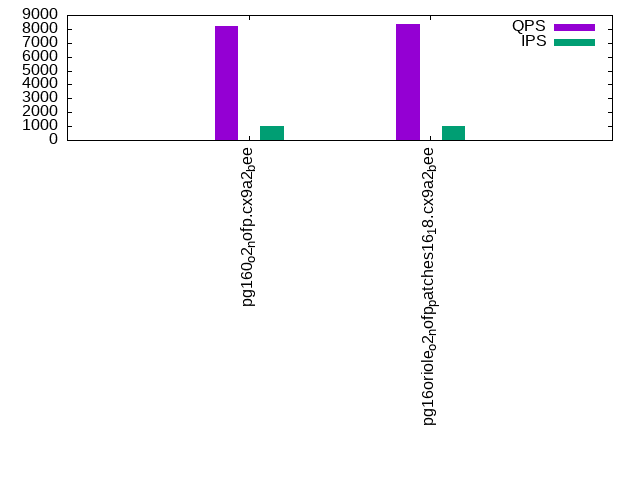
Query response time histogram: each cell has the percentage of responses that take <= the time in the header and max is the max response time in seconds. For max values in the top 25% of the range have a red background and in the bottom 25% of the range have a green background. The red background is not used when the min value is within 80% of the max value.
| dbms | 256us | 1ms | 4ms | 16ms | 64ms | 256ms | 1s | 4s | 16s | gt | max |
|---|---|---|---|---|---|---|---|---|---|---|---|
| pg160_o2_nofp.cx9a2_bee | 99.936 | 0.064 | nonzero | nonzero | nonzero | 0.019 | |||||
| pg16oriole_o2_nofp_patches16_18.cx9a2_bee | 99.914 | 0.086 | nonzero | nonzero | nonzero | 0.072 |
Insert response time histogram: each cell has the percentage of responses that take <= the time in the header and max is the max response time in seconds. For max values in the top 25% of the range have a red background and in the bottom 25% of the range have a green background. The red background is not used when the min value is within 80% of the max value.
| dbms | 256us | 1ms | 4ms | 16ms | 64ms | 256ms | 1s | 4s | 16s | gt | max |
|---|---|---|---|---|---|---|---|---|---|---|---|
| pg160_o2_nofp.cx9a2_bee | 99.985 | 0.009 | 0.006 | 0.023 | |||||||
| pg16oriole_o2_nofp_patches16_18.cx9a2_bee | 99.973 | 0.018 | 0.008 | 0.001 | 0.083 |
Delete response time histogram: each cell has the percentage of responses that take <= the time in the header and max is the max response time in seconds. For max values in the top 25% of the range have a red background and in the bottom 25% of the range have a green background. The red background is not used when the min value is within 80% of the max value.
| dbms | 256us | 1ms | 4ms | 16ms | 64ms | 256ms | 1s | 4s | 16s | gt | max |
|---|---|---|---|---|---|---|---|---|---|---|---|
| pg160_o2_nofp.cx9a2_bee | 3.530 | 79.550 | 16.913 | 0.003 | 0.004 | 0.021 | |||||
| pg16oriole_o2_nofp_patches16_18.cx9a2_bee | 1.428 | 98.568 | 0.002 | 0.001 | 0.001 | 0.079 |
Performance metrics for the DBMS listed above. Some are normalized by throughput, others are not. Legend for results is here.
ips qps rps rmbps wps wmbps rpq rkbpq wpi wkbpi csps cpups cspq cpupq dbgb1 dbgb2 rss maxop p50 p99 tag 998 8175 0 0.0 28.5 3.3 0.000 0.000 0.029 3.412 31797 13.6 3.889 133 5.1 25.2 5.2 0.019 7655 7464 20m.pg160_o2_nofp.cx9a2_bee 998 8335 0 0.0 77.7 3.3 0.000 0.000 0.078 3.348 32436 13.9 3.892 133 0.0 28.6 7.2 0.072 7879 7383 20m.pg16oriole_o2_nofp_patches16_18.cx9a2_bee
l.i0
l.i0: load without secondary indexes
Performance metrics for all DBMS, not just the ones listed above. Some are normalized by throughput, others are not. Legend for results is here.
ips qps rps rmbps wps wmbps rpq rkbpq wpi wkbpi csps cpups cspq cpupq dbgb1 dbgb2 rss maxop p50 p99 tag 72727 0 0 0.0 83.4 30.6 0.000 0.000 0.001 0.431 8920 22.4 0.123 25 1.9 5.2 0.2 0.003 73018 70725 20m.pg160_o2_nofp.cx9a2_bee 70175 0 0 0.0 25.1 8.2 0.000 0.000 0.000 0.119 8113 22.1 0.116 25 0.0 1.2 0.6 0.036 70619 67723 20m.pg16oriole_o2_nofp_patches16_18.cx9a2_bee
l.x
l.x: create secondary indexes
Performance metrics for all DBMS, not just the ones listed above. Some are normalized by throughput, others are not. Legend for results is here.
ips qps rps rmbps wps wmbps rpq rkbpq wpi wkbpi csps cpups cspq cpupq dbgb1 dbgb2 rss maxop p50 p99 tag 236470 0 0 0.0 98.2 46.1 0.000 0.000 0.000 0.199 711 11.6 0.003 4 3.7 8.6 2.1 0.003 NA NA 20m.pg160_o2_nofp.cx9a2_bee 157031 0 0 0.0 70.9 34.5 0.000 0.000 0.000 0.225 494 12.1 0.003 6 0.0 3.7 2.3 0.004 NA NA 20m.pg16oriole_o2_nofp_patches16_18.cx9a2_bee
l.i1
l.i1: continue load after secondary indexes created
Performance metrics for all DBMS, not just the ones listed above. Some are normalized by throughput, others are not. Legend for results is here.
ips qps rps rmbps wps wmbps rpq rkbpq wpi wkbpi csps cpups cspq cpupq dbgb1 dbgb2 rss maxop p50 p99 tag 24031 0 0 0.0 69.5 19.3 0.000 0.000 0.003 0.823 11449 23.7 0.476 79 5.1 45.2 5.2 0.054 29279 7841 20m.pg160_o2_nofp.cx9a2_bee 27855 0 2 0.0 1999.4 37.9 0.000 0.001 0.072 1.395 13954 28.7 0.501 82 0.0 65.2 6.6 0.897 28917 21335 20m.pg16oriole_o2_nofp_patches16_18.cx9a2_bee
q100.1
q100.1: range queries with 100 insert/s per client
Performance metrics for all DBMS, not just the ones listed above. Some are normalized by throughput, others are not. Legend for results is here.
ips qps rps rmbps wps wmbps rpq rkbpq wpi wkbpi csps cpups cspq cpupq dbgb1 dbgb2 rss maxop p50 p99 tag 100 7922 0 0.0 50.3 2.1 0.000 0.000 0.505 21.134 30568 12.7 3.858 128 5.1 42.3 2.9 0.005 7622 7478 20m.pg160_o2_nofp.cx9a2_bee 100 7744 0 0.0 50.6 2.5 0.000 0.000 0.507 25.392 29848 12.7 3.854 131 0.0 27.3 7.2 0.907 7894 4991 20m.pg16oriole_o2_nofp_patches16_18.cx9a2_bee
q500.1
q500.1: range queries with 500 insert/s per client
Performance metrics for all DBMS, not just the ones listed above. Some are normalized by throughput, others are not. Legend for results is here.
ips qps rps rmbps wps wmbps rpq rkbpq wpi wkbpi csps cpups cspq cpupq dbgb1 dbgb2 rss maxop p50 p99 tag 499 8123 0 0.0 36.8 2.9 0.000 0.000 0.074 5.900 31393 12.9 3.865 127 5.1 34.4 1.1 0.009 7720 7559 20m.pg160_o2_nofp.cx9a2_bee 499 8415 0 0.0 82.9 2.8 0.000 0.000 0.166 5.775 32521 12.9 3.864 123 0.0 27.8 7.2 0.068 7877 7687 20m.pg16oriole_o2_nofp_patches16_18.cx9a2_bee
q1000.1
q1000.1: range queries with 1000 insert/s per client
Performance metrics for all DBMS, not just the ones listed above. Some are normalized by throughput, others are not. Legend for results is here.
ips qps rps rmbps wps wmbps rpq rkbpq wpi wkbpi csps cpups cspq cpupq dbgb1 dbgb2 rss maxop p50 p99 tag 998 8175 0 0.0 28.5 3.3 0.000 0.000 0.029 3.412 31797 13.6 3.889 133 5.1 25.2 5.2 0.019 7655 7464 20m.pg160_o2_nofp.cx9a2_bee 998 8335 0 0.0 77.7 3.3 0.000 0.000 0.078 3.348 32436 13.9 3.892 133 0.0 28.6 7.2 0.072 7879 7383 20m.pg16oriole_o2_nofp_patches16_18.cx9a2_bee
l.i0
- l.i0: load without secondary indexes
- Legend for results is here.
- Each entry lists the percentage of responses that fit in that bucket (slower than max time for previous bucket, faster than min time for next bucket).
Insert response time histogram
256us 1ms 4ms 16ms 64ms 256ms 1s 4s 16s gt max tag 0.000 0.000 100.000 0.000 0.000 0.000 0.000 0.000 0.000 0.000 0.003 pg160_o2_nofp.cx9a2_bee 0.000 0.000 99.972 0.001 0.027 0.000 0.000 0.000 0.000 0.000 0.036 pg16oriole_o2_nofp_patches16_18.cx9a2_bee
l.x
- l.x: create secondary indexes
- Legend for results is here.
- Each entry lists the percentage of responses that fit in that bucket (slower than max time for previous bucket, faster than min time for next bucket).
TODO - determine whether there is data for create index response time
l.i1
- l.i1: continue load after secondary indexes created
- Legend for results is here.
- Each entry lists the percentage of responses that fit in that bucket (slower than max time for previous bucket, faster than min time for next bucket).
Insert response time histogram
256us 1ms 4ms 16ms 64ms 256ms 1s 4s 16s gt max tag 0.000 0.000 99.999 0.001 nonzero 0.000 0.000 0.000 0.000 0.000 0.054 pg160_o2_nofp.cx9a2_bee 0.000 0.000 99.876 0.077 0.046 0.000 nonzero 0.000 0.000 0.000 0.897 pg16oriole_o2_nofp_patches16_18.cx9a2_bee
Delete response time histogram
256us 1ms 4ms 16ms 64ms 256ms 1s 4s 16s gt max tag 0.127 84.011 8.235 7.627 nonzero 0.000 0.000 0.000 0.000 0.000 0.020 pg160_o2_nofp.cx9a2_bee 0.000 10.638 89.342 0.001 0.019 0.000 nonzero 0.000 0.000 0.000 0.884 pg16oriole_o2_nofp_patches16_18.cx9a2_bee
q100.1
- q100.1: range queries with 100 insert/s per client
- Legend for results is here.
- Each entry lists the percentage of responses that fit in that bucket (slower than max time for previous bucket, faster than min time for next bucket).
Query response time histogram
256us 1ms 4ms 16ms 64ms 256ms 1s 4s 16s gt max tag 99.927 0.073 nonzero nonzero 0.000 0.000 0.000 0.000 0.000 0.000 0.005 pg160_o2_nofp.cx9a2_bee 97.698 2.301 nonzero nonzero nonzero nonzero nonzero 0.000 0.000 0.000 0.907 pg16oriole_o2_nofp_patches16_18.cx9a2_bee
Insert response time histogram
256us 1ms 4ms 16ms 64ms 256ms 1s 4s 16s gt max tag 0.000 0.000 99.931 0.069 0.000 0.000 0.000 0.000 0.000 0.000 0.005 pg160_o2_nofp.cx9a2_bee 0.000 0.000 99.792 0.201 0.000 0.007 0.000 0.000 0.000 0.000 0.080 pg16oriole_o2_nofp_patches16_18.cx9a2_bee
Delete response time histogram
256us 1ms 4ms 16ms 64ms 256ms 1s 4s 16s gt max tag 0.375 74.479 25.076 0.069 0.000 0.000 0.000 0.000 0.000 0.000 0.007 pg160_o2_nofp.cx9a2_bee 0.000 0.264 99.722 0.014 0.000 0.000 0.000 0.000 0.000 0.000 0.006 pg16oriole_o2_nofp_patches16_18.cx9a2_bee
q500.1
- q500.1: range queries with 500 insert/s per client
- Legend for results is here.
- Each entry lists the percentage of responses that fit in that bucket (slower than max time for previous bucket, faster than min time for next bucket).
Query response time histogram
256us 1ms 4ms 16ms 64ms 256ms 1s 4s 16s gt max tag 99.935 0.065 nonzero nonzero 0.000 0.000 0.000 0.000 0.000 0.000 0.009 pg160_o2_nofp.cx9a2_bee 99.936 0.064 nonzero nonzero nonzero nonzero 0.000 0.000 0.000 0.000 0.068 pg16oriole_o2_nofp_patches16_18.cx9a2_bee
Insert response time histogram
256us 1ms 4ms 16ms 64ms 256ms 1s 4s 16s gt max tag 0.000 0.000 99.974 0.025 0.001 0.000 0.000 0.000 0.000 0.000 0.022 pg160_o2_nofp.cx9a2_bee 0.000 0.000 99.968 0.022 0.008 0.001 0.000 0.000 0.000 0.000 0.064 pg16oriole_o2_nofp_patches16_18.cx9a2_bee
Delete response time histogram
256us 1ms 4ms 16ms 64ms 256ms 1s 4s 16s gt max tag 5.267 76.431 18.288 0.014 0.001 0.000 0.000 0.000 0.000 0.000 0.020 pg160_o2_nofp.cx9a2_bee 0.000 0.483 99.513 0.001 0.003 0.000 0.000 0.000 0.000 0.000 0.049 pg16oriole_o2_nofp_patches16_18.cx9a2_bee
q1000.1
- q1000.1: range queries with 1000 insert/s per client
- Legend for results is here.
- Each entry lists the percentage of responses that fit in that bucket (slower than max time for previous bucket, faster than min time for next bucket).
Query response time histogram
256us 1ms 4ms 16ms 64ms 256ms 1s 4s 16s gt max tag 99.936 0.064 nonzero nonzero nonzero 0.000 0.000 0.000 0.000 0.000 0.019 pg160_o2_nofp.cx9a2_bee 99.914 0.086 nonzero 0.000 nonzero nonzero 0.000 0.000 0.000 0.000 0.072 pg16oriole_o2_nofp_patches16_18.cx9a2_bee
Insert response time histogram
256us 1ms 4ms 16ms 64ms 256ms 1s 4s 16s gt max tag 0.000 0.000 99.985 0.009 0.006 0.000 0.000 0.000 0.000 0.000 0.023 pg160_o2_nofp.cx9a2_bee 0.000 0.000 99.973 0.018 0.008 0.001 0.000 0.000 0.000 0.000 0.083 pg16oriole_o2_nofp_patches16_18.cx9a2_bee
Delete response time histogram
256us 1ms 4ms 16ms 64ms 256ms 1s 4s 16s gt max tag 3.530 79.550 16.913 0.003 0.004 0.000 0.000 0.000 0.000 0.000 0.021 pg160_o2_nofp.cx9a2_bee 0.000 1.428 98.568 0.002 0.001 0.001 0.000 0.000 0.000 0.000 0.079 pg16oriole_o2_nofp_patches16_18.cx9a2_bee