Introduction
This is a report for the insert benchmark with 800M docs and 1 client(s). It is generated by scripts (bash, awk, sed) and Tufte might not be impressed. An overview of the insert benchmark is here and a short update is here. Below, by DBMS, I mean DBMS+version.config. An example is my8020.c10b40 where my means MySQL, 8020 is version 8.0.20 and c10b40 is the name for the configuration file.
The test server has 8 AMD cores, 16G RAM and an NVMe SSD. It is described here as the Beelink. The benchmark was run with 1 client and there were 1 or 3 connections per client (1 for queries or inserts without rate limits, 1+1 for rate limited inserts+deletes). It uses 1 table. It loads 800M rows per table without secondary indexes, creates secondary indexes, then inserts 30M rows per table with a delete per insert to avoid growing the table. It then does 3 read+write tests for 7200s each that do queries as fast as possible with 100, 500 and then 1000 inserts/second/client concurrent with the queries and 1000 deletes/second to avoid growing the table. The database is larger than memory.
The tested DBMS are:
- pg160_o2_nofp.cx9a2_bee - Postgres 16.0, o2_nofp build that used -O2 -nofp and the a2 config
- pg16oriole_o2_nofp_patches16_18.cx9a2_bee - OrioleDB with Postgres 16 at patches16_18, o2_nofp build that used -O2 -nofp and the a2 config
Contents
- Summary
- l.i0: load without secondary indexes
- l.x: create secondary indexes
- l.i1: continue load after secondary indexes created
- q100.1: range queries with 100 insert/s per client
- q500.1: range queries with 500 insert/s per client
- q1000.1: range queries with 1000 insert/s per client
Summary
The numbers are inserts/s for l.i0 and l.i1, indexed docs (or rows) /s for l.x and queries/s for q*.2. The values are the average rate over the entire test for inserts (IPS) and queries (QPS). The range of values for IPS and QPS is split into 3 parts: bottom 25%, middle 50%, top 25%. Values in the bottom 25% have a red background, values in the top 25% have a green background and values in the middle have no color. A gray background is used for values that can be ignored because the DBMS did not sustain the target insert rate. Red backgrounds are not used when the minimum value is within 80% of the max value.
| dbms | l.i0 | l.x | l.i1 | q100.1 | q500.1 | q1000.1 |
|---|---|---|---|---|---|---|
| pg160_o2_nofp.cx9a2_bee | 72946 | 197604 | 2583 | 8000 | 7594 | 7641 |
| pg16oriole_o2_nofp_patches16_18.cx9a2_bee | 69851 | 125309 | 2882 | 8456 | 8385 | 8016 |
This table has relative throughput, throughput for the DBMS relative to the DBMS in the first line, using the absolute throughput from the previous table. Values less than 0.95 have a yellow background. Values greater than 1.05 have a blue background.
| dbms | l.i0 | l.x | l.i1 | q100.1 | q500.1 | q1000.1 |
|---|---|---|---|---|---|---|
| pg160_o2_nofp.cx9a2_bee | 1.00 | 1.00 | 1.00 | 1.00 | 1.00 | 1.00 |
| pg16oriole_o2_nofp_patches16_18.cx9a2_bee | 0.96 | 0.63 | 1.12 | 1.06 | 1.10 | 1.05 |
This lists the average rate of inserts/s for the tests that do inserts concurrent with queries. For such tests the query rate is listed in the table above. The read+write tests are setup so that the insert rate should match the target rate every second. Cells that are not at least 95% of the target have a red background to indicate a failure to satisfy the target.
| dbms | q100.1 | q500.1 | q1000.1 |
|---|---|---|---|
| pg160_o2_nofp.cx9a2_bee | 100 | 499 | 663 |
| pg16oriole_o2_nofp_patches16_18.cx9a2_bee | 100 | 499 | 998 |
| target | 100 | 500 | 1000 |
l.i0
l.i0: load without secondary indexes. Graphs for performance per 1-second interval are here.
Average throughput:
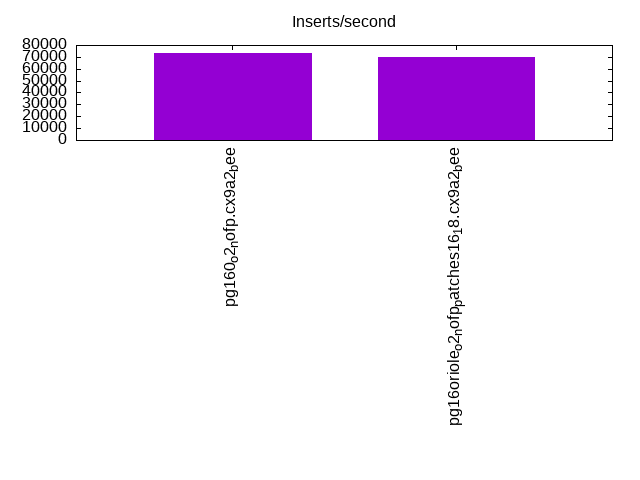
Insert response time histogram: each cell has the percentage of responses that take <= the time in the header and max is the max response time in seconds. For the max column values in the top 25% of the range have a red background and in the bottom 25% of the range have a green background. The red background is not used when the min value is within 80% of the max value.
| dbms | 256us | 1ms | 4ms | 16ms | 64ms | 256ms | 1s | 4s | 16s | gt | max |
|---|---|---|---|---|---|---|---|---|---|---|---|
| pg160_o2_nofp.cx9a2_bee | 99.999 | 0.001 | nonzero | 0.060 | |||||||
| pg16oriole_o2_nofp_patches16_18.cx9a2_bee | 99.985 | nonzero | 0.015 | nonzero | 0.304 |
Performance metrics for the DBMS listed above. Some are normalized by throughput, others are not. Legend for results is here.
ips qps rps rmbps wps wmbps rpq rkbpq wpi wkbpi csps cpups cspq cpupq dbgb1 dbgb2 rss maxop p50 p99 tag 72946 0 32 0.3 105.6 30.2 0.000 0.004 0.001 0.423 8879 22.4 0.122 25 76.5 116.6 1.8 0.060 73120 71148 800m.pg160_o2_nofp.cx9a2_bee 69851 0 0 0.0 50.9 14.3 0.000 0.000 0.001 0.210 8123 22.6 0.116 26 0.0 82.6 9.5 0.304 70025 67525 800m.pg16oriole_o2_nofp_patches16_18.cx9a2_bee
l.x
l.x: create secondary indexes.
Average throughput:
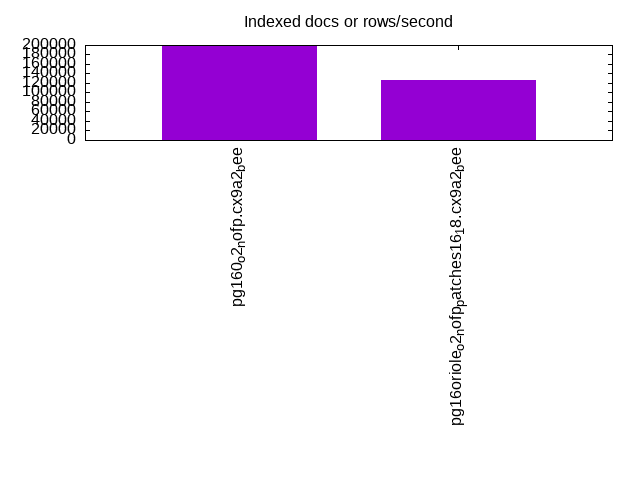
Performance metrics for the DBMS listed above. Some are normalized by throughput, others are not. Legend for results is here.
ips qps rps rmbps wps wmbps rpq rkbpq wpi wkbpi csps cpups cspq cpupq dbgb1 dbgb2 rss maxop p50 p99 tag 197604 0 574 71.2 182.2 67.2 0.003 0.369 0.001 0.348 509 12.4 0.003 5 147.0 187.1 10.1 0.013 NA NA 800m.pg160_o2_nofp.cx9a2_bee 125309 0 1016 89.4 237.1 68.4 0.008 0.730 0.002 0.559 1191 12.1 0.010 8 0.0 169.9 8.8 0.004 NA NA 800m.pg16oriole_o2_nofp_patches16_18.cx9a2_bee
l.i1
l.i1: continue load after secondary indexes created. Graphs for performance per 1-second interval are here.
Average throughput:
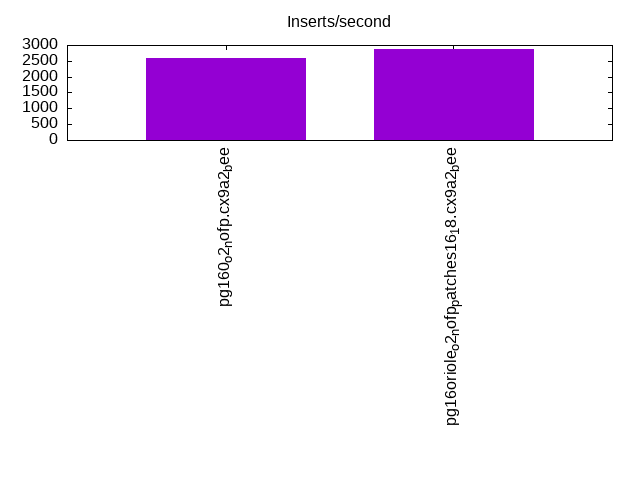
Insert response time histogram: each cell has the percentage of responses that take <= the time in the header and max is the max response time in seconds. For the max column values in the top 25% of the range have a red background and in the bottom 25% of the range have a green background. The red background is not used when the min value is within 80% of the max value.
| dbms | 256us | 1ms | 4ms | 16ms | 64ms | 256ms | 1s | 4s | 16s | gt | max |
|---|---|---|---|---|---|---|---|---|---|---|---|
| pg160_o2_nofp.cx9a2_bee | 86.557 | 13.439 | 0.004 | 0.208 | |||||||
| pg16oriole_o2_nofp_patches16_18.cx9a2_bee | 54.536 | 44.541 | 0.922 | 0.001 | nonzero | 1.346 |
Delete response time histogram: each cell has the percentage of responses that take <= the time in the header and max is the max response time in seconds. For the max column values in the top 25% of the range have a red background and in the bottom 25% of the range have a green background. The red background is not used when the min value is within 80% of the max value.
| dbms | 256us | 1ms | 4ms | 16ms | 64ms | 256ms | 1s | 4s | 16s | gt | max |
|---|---|---|---|---|---|---|---|---|---|---|---|
| pg160_o2_nofp.cx9a2_bee | nonzero | 77.366 | 0.838 | 4.279 | 15.829 | 1.688 | 0.082 | ||||
| pg16oriole_o2_nofp_patches16_18.cx9a2_bee | 93.415 | 5.805 | 0.780 | nonzero | 0.264 |
Performance metrics for the DBMS listed above. Some are normalized by throughput, others are not. Legend for results is here.
ips qps rps rmbps wps wmbps rpq rkbpq wpi wkbpi csps cpups cspq cpupq dbgb1 dbgb2 rss maxop p50 p99 tag 2583 0 4118 32.9 4765.8 67.1 1.594 13.060 1.845 26.605 9757 10.5 3.777 325 152.2 192.2 1.3 0.208 3398 749 800m.pg160_o2_nofp.cx9a2_bee 2882 0 11412 90.2 9364.7 118.1 3.961 32.046 3.250 41.985 24232 13.7 8.410 380 0.0 352.5 8.6 1.346 2946 2099 800m.pg16oriole_o2_nofp_patches16_18.cx9a2_bee
q100.1
q100.1: range queries with 100 insert/s per client. Graphs for performance per 1-second interval are here.
Average throughput:
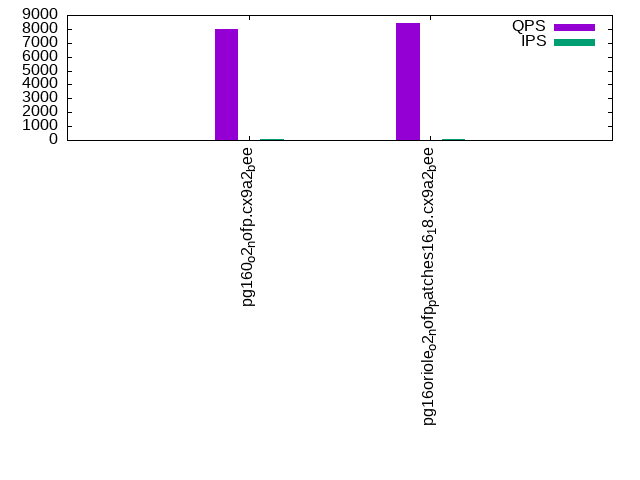
Query response time histogram: each cell has the percentage of responses that take <= the time in the header and max is the max response time in seconds. For max values in the top 25% of the range have a red background and in the bottom 25% of the range have a green background. The red background is not used when the min value is within 80% of the max value.
| dbms | 256us | 1ms | 4ms | 16ms | 64ms | 256ms | 1s | 4s | 16s | gt | max |
|---|---|---|---|---|---|---|---|---|---|---|---|
| pg160_o2_nofp.cx9a2_bee | 99.818 | 0.180 | nonzero | 0.002 | 0.016 | ||||||
| pg16oriole_o2_nofp_patches16_18.cx9a2_bee | 99.790 | 0.203 | 0.002 | 0.005 | nonzero | 0.046 |
Insert response time histogram: each cell has the percentage of responses that take <= the time in the header and max is the max response time in seconds. For max values in the top 25% of the range have a red background and in the bottom 25% of the range have a green background. The red background is not used when the min value is within 80% of the max value.
| dbms | 256us | 1ms | 4ms | 16ms | 64ms | 256ms | 1s | 4s | 16s | gt | max |
|---|---|---|---|---|---|---|---|---|---|---|---|
| pg160_o2_nofp.cx9a2_bee | 72.264 | 27.736 | 0.032 | ||||||||
| pg16oriole_o2_nofp_patches16_18.cx9a2_bee | 56.597 | 43.396 | 0.007 | 0.069 |
Delete response time histogram: each cell has the percentage of responses that take <= the time in the header and max is the max response time in seconds. For max values in the top 25% of the range have a red background and in the bottom 25% of the range have a green background. The red background is not used when the min value is within 80% of the max value.
| dbms | 256us | 1ms | 4ms | 16ms | 64ms | 256ms | 1s | 4s | 16s | gt | max |
|---|---|---|---|---|---|---|---|---|---|---|---|
| pg160_o2_nofp.cx9a2_bee | 0.111 | 99.507 | 0.042 | 0.340 | 0.010 | ||||||
| pg16oriole_o2_nofp_patches16_18.cx9a2_bee | 57.806 | 42.188 | 0.007 | 0.083 |
Performance metrics for the DBMS listed above. Some are normalized by throughput, others are not. Legend for results is here.
ips qps rps rmbps wps wmbps rpq rkbpq wpi wkbpi csps cpups cspq cpupq dbgb1 dbgb2 rss maxop p50 p99 tag 100 8000 174 1.4 202.2 3.4 0.022 0.178 2.026 34.689 31181 12.6 3.898 126 152.2 188.5 10.1 0.016 7527 6952 800m.pg160_o2_nofp.cx9a2_bee 100 8456 395 3.1 345.0 4.5 0.047 0.381 3.457 46.062 33346 12.8 3.944 121 0.0 347.1 9.5 0.046 8036 7130 800m.pg16oriole_o2_nofp_patches16_18.cx9a2_bee
q500.1
q500.1: range queries with 500 insert/s per client. Graphs for performance per 1-second interval are here.
Average throughput:
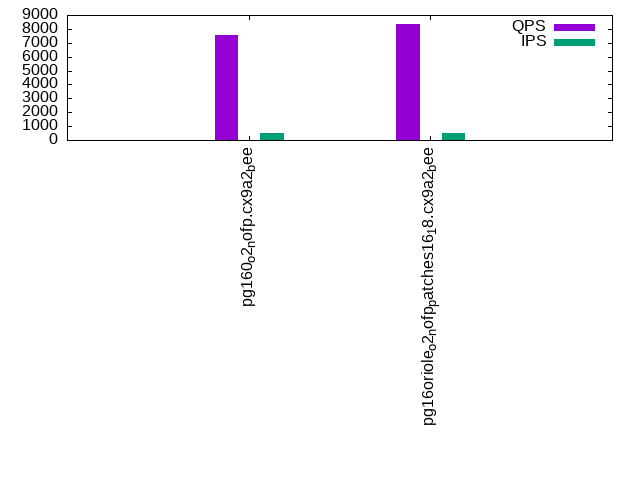
Query response time histogram: each cell has the percentage of responses that take <= the time in the header and max is the max response time in seconds. For max values in the top 25% of the range have a red background and in the bottom 25% of the range have a green background. The red background is not used when the min value is within 80% of the max value.
| dbms | 256us | 1ms | 4ms | 16ms | 64ms | 256ms | 1s | 4s | 16s | gt | max |
|---|---|---|---|---|---|---|---|---|---|---|---|
| pg160_o2_nofp.cx9a2_bee | 99.868 | 0.127 | 0.001 | 0.004 | nonzero | 0.016 | |||||
| pg16oriole_o2_nofp_patches16_18.cx9a2_bee | 99.580 | 0.411 | 0.006 | 0.004 | nonzero | 0.050 |
Insert response time histogram: each cell has the percentage of responses that take <= the time in the header and max is the max response time in seconds. For max values in the top 25% of the range have a red background and in the bottom 25% of the range have a green background. The red background is not used when the min value is within 80% of the max value.
| dbms | 256us | 1ms | 4ms | 16ms | 64ms | 256ms | 1s | 4s | 16s | gt | max |
|---|---|---|---|---|---|---|---|---|---|---|---|
| pg160_o2_nofp.cx9a2_bee | 93.549 | 6.451 | 0.030 | ||||||||
| pg16oriole_o2_nofp_patches16_18.cx9a2_bee | 95.465 | 4.438 | 0.097 | 0.166 |
Delete response time histogram: each cell has the percentage of responses that take <= the time in the header and max is the max response time in seconds. For max values in the top 25% of the range have a red background and in the bottom 25% of the range have a green background. The red background is not used when the min value is within 80% of the max value.
| dbms | 256us | 1ms | 4ms | 16ms | 64ms | 256ms | 1s | 4s | 16s | gt | max |
|---|---|---|---|---|---|---|---|---|---|---|---|
| pg160_o2_nofp.cx9a2_bee | 3.872 | 95.885 | 0.062 | 0.181 | 0.010 | ||||||
| pg16oriole_o2_nofp_patches16_18.cx9a2_bee | 95.894 | 4.019 | 0.086 | 0.132 |
Performance metrics for the DBMS listed above. Some are normalized by throughput, others are not. Legend for results is here.
ips qps rps rmbps wps wmbps rpq rkbpq wpi wkbpi csps cpups cspq cpupq dbgb1 dbgb2 rss maxop p50 p99 tag 499 7594 802 6.4 963.4 14.5 0.106 0.863 1.931 29.784 31080 13.6 4.093 143 152.3 182.8 10.1 0.016 7272 7016 800m.pg160_o2_nofp.cx9a2_bee 499 8385 1900 15.0 1563.3 17.8 0.227 1.826 3.133 36.490 36161 14.7 4.312 140 0.0 347.3 9.5 0.050 7848 7545 800m.pg16oriole_o2_nofp_patches16_18.cx9a2_bee
q1000.1
q1000.1: range queries with 1000 insert/s per client. Graphs for performance per 1-second interval are here.
Average throughput:
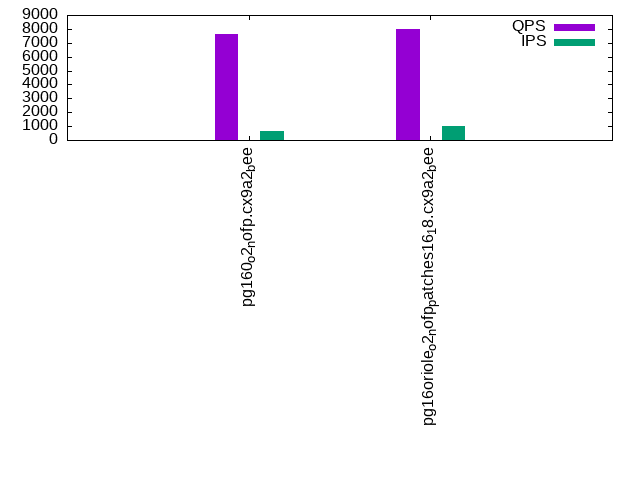
Query response time histogram: each cell has the percentage of responses that take <= the time in the header and max is the max response time in seconds. For max values in the top 25% of the range have a red background and in the bottom 25% of the range have a green background. The red background is not used when the min value is within 80% of the max value.
| dbms | 256us | 1ms | 4ms | 16ms | 64ms | 256ms | 1s | 4s | 16s | gt | max |
|---|---|---|---|---|---|---|---|---|---|---|---|
| pg160_o2_nofp.cx9a2_bee | 99.892 | 0.107 | 0.001 | 0.001 | nonzero | 0.024 | |||||
| pg16oriole_o2_nofp_patches16_18.cx9a2_bee | 97.620 | 2.337 | 0.037 | 0.005 | nonzero | 0.049 |
Insert response time histogram: each cell has the percentage of responses that take <= the time in the header and max is the max response time in seconds. For max values in the top 25% of the range have a red background and in the bottom 25% of the range have a green background. The red background is not used when the min value is within 80% of the max value.
| dbms | 256us | 1ms | 4ms | 16ms | 64ms | 256ms | 1s | 4s | 16s | gt | max |
|---|---|---|---|---|---|---|---|---|---|---|---|
| pg160_o2_nofp.cx9a2_bee | 94.832 | 5.168 | 0.046 | ||||||||
| pg16oriole_o2_nofp_patches16_18.cx9a2_bee | 93.614 | 5.872 | 0.515 | 0.240 |
Delete response time histogram: each cell has the percentage of responses that take <= the time in the header and max is the max response time in seconds. For max values in the top 25% of the range have a red background and in the bottom 25% of the range have a green background. The red background is not used when the min value is within 80% of the max value.
| dbms | 256us | 1ms | 4ms | 16ms | 64ms | 256ms | 1s | 4s | 16s | gt | max |
|---|---|---|---|---|---|---|---|---|---|---|---|
| pg160_o2_nofp.cx9a2_bee | 0.331 | 15.674 | 0.022 | 0.015 | 19.998 | 63.960 | 0.213 | ||||
| pg16oriole_o2_nofp_patches16_18.cx9a2_bee | 95.651 | 3.919 | 0.430 | 0.213 |
Performance metrics for the DBMS listed above. Some are normalized by throughput, others are not. Legend for results is here.
ips qps rps rmbps wps wmbps rpq rkbpq wpi wkbpi csps cpups cspq cpupq dbgb1 dbgb2 rss maxop p50 p99 tag 663 7641 1086 8.7 1318.5 19.5 0.142 1.165 1.988 30.133 31955 24.8 4.182 260 152.9 187.8 9.8 0.024 7303 7054 800m.pg160_o2_nofp.cx9a2_bee 998 8016 3989 31.4 3584.9 35.9 0.498 4.006 3.592 36.881 39047 16.3 4.871 163 0.0 366.5 9.4 0.049 7927 6776 800m.pg16oriole_o2_nofp_patches16_18.cx9a2_bee
l.i0
l.i0: load without secondary indexes
Performance metrics for all DBMS, not just the ones listed above. Some are normalized by throughput, others are not. Legend for results is here.
ips qps rps rmbps wps wmbps rpq rkbpq wpi wkbpi csps cpups cspq cpupq dbgb1 dbgb2 rss maxop p50 p99 tag 72946 0 32 0.3 105.6 30.2 0.000 0.004 0.001 0.423 8879 22.4 0.122 25 76.5 116.6 1.8 0.060 73120 71148 800m.pg160_o2_nofp.cx9a2_bee 69851 0 0 0.0 50.9 14.3 0.000 0.000 0.001 0.210 8123 22.6 0.116 26 0.0 82.6 9.5 0.304 70025 67525 800m.pg16oriole_o2_nofp_patches16_18.cx9a2_bee
l.x
l.x: create secondary indexes
Performance metrics for all DBMS, not just the ones listed above. Some are normalized by throughput, others are not. Legend for results is here.
ips qps rps rmbps wps wmbps rpq rkbpq wpi wkbpi csps cpups cspq cpupq dbgb1 dbgb2 rss maxop p50 p99 tag 197604 0 574 71.2 182.2 67.2 0.003 0.369 0.001 0.348 509 12.4 0.003 5 147.0 187.1 10.1 0.013 NA NA 800m.pg160_o2_nofp.cx9a2_bee 125309 0 1016 89.4 237.1 68.4 0.008 0.730 0.002 0.559 1191 12.1 0.010 8 0.0 169.9 8.8 0.004 NA NA 800m.pg16oriole_o2_nofp_patches16_18.cx9a2_bee
l.i1
l.i1: continue load after secondary indexes created
Performance metrics for all DBMS, not just the ones listed above. Some are normalized by throughput, others are not. Legend for results is here.
ips qps rps rmbps wps wmbps rpq rkbpq wpi wkbpi csps cpups cspq cpupq dbgb1 dbgb2 rss maxop p50 p99 tag 2583 0 4118 32.9 4765.8 67.1 1.594 13.060 1.845 26.605 9757 10.5 3.777 325 152.2 192.2 1.3 0.208 3398 749 800m.pg160_o2_nofp.cx9a2_bee 2882 0 11412 90.2 9364.7 118.1 3.961 32.046 3.250 41.985 24232 13.7 8.410 380 0.0 352.5 8.6 1.346 2946 2099 800m.pg16oriole_o2_nofp_patches16_18.cx9a2_bee
q100.1
q100.1: range queries with 100 insert/s per client
Performance metrics for all DBMS, not just the ones listed above. Some are normalized by throughput, others are not. Legend for results is here.
ips qps rps rmbps wps wmbps rpq rkbpq wpi wkbpi csps cpups cspq cpupq dbgb1 dbgb2 rss maxop p50 p99 tag 100 8000 174 1.4 202.2 3.4 0.022 0.178 2.026 34.689 31181 12.6 3.898 126 152.2 188.5 10.1 0.016 7527 6952 800m.pg160_o2_nofp.cx9a2_bee 100 8456 395 3.1 345.0 4.5 0.047 0.381 3.457 46.062 33346 12.8 3.944 121 0.0 347.1 9.5 0.046 8036 7130 800m.pg16oriole_o2_nofp_patches16_18.cx9a2_bee
q500.1
q500.1: range queries with 500 insert/s per client
Performance metrics for all DBMS, not just the ones listed above. Some are normalized by throughput, others are not. Legend for results is here.
ips qps rps rmbps wps wmbps rpq rkbpq wpi wkbpi csps cpups cspq cpupq dbgb1 dbgb2 rss maxop p50 p99 tag 499 7594 802 6.4 963.4 14.5 0.106 0.863 1.931 29.784 31080 13.6 4.093 143 152.3 182.8 10.1 0.016 7272 7016 800m.pg160_o2_nofp.cx9a2_bee 499 8385 1900 15.0 1563.3 17.8 0.227 1.826 3.133 36.490 36161 14.7 4.312 140 0.0 347.3 9.5 0.050 7848 7545 800m.pg16oriole_o2_nofp_patches16_18.cx9a2_bee
q1000.1
q1000.1: range queries with 1000 insert/s per client
Performance metrics for all DBMS, not just the ones listed above. Some are normalized by throughput, others are not. Legend for results is here.
ips qps rps rmbps wps wmbps rpq rkbpq wpi wkbpi csps cpups cspq cpupq dbgb1 dbgb2 rss maxop p50 p99 tag 663 7641 1086 8.7 1318.5 19.5 0.142 1.165 1.988 30.133 31955 24.8 4.182 260 152.9 187.8 9.8 0.024 7303 7054 800m.pg160_o2_nofp.cx9a2_bee 998 8016 3989 31.4 3584.9 35.9 0.498 4.006 3.592 36.881 39047 16.3 4.871 163 0.0 366.5 9.4 0.049 7927 6776 800m.pg16oriole_o2_nofp_patches16_18.cx9a2_bee
l.i0
- l.i0: load without secondary indexes
- Legend for results is here.
- Each entry lists the percentage of responses that fit in that bucket (slower than max time for previous bucket, faster than min time for next bucket).
Insert response time histogram
256us 1ms 4ms 16ms 64ms 256ms 1s 4s 16s gt max tag 0.000 0.000 99.999 0.001 nonzero 0.000 0.000 0.000 0.000 0.000 0.060 pg160_o2_nofp.cx9a2_bee 0.000 0.000 99.985 nonzero 0.015 0.000 nonzero 0.000 0.000 0.000 0.304 pg16oriole_o2_nofp_patches16_18.cx9a2_bee
l.x
- l.x: create secondary indexes
- Legend for results is here.
- Each entry lists the percentage of responses that fit in that bucket (slower than max time for previous bucket, faster than min time for next bucket).
TODO - determine whether there is data for create index response time
l.i1
- l.i1: continue load after secondary indexes created
- Legend for results is here.
- Each entry lists the percentage of responses that fit in that bucket (slower than max time for previous bucket, faster than min time for next bucket).
Insert response time histogram
256us 1ms 4ms 16ms 64ms 256ms 1s 4s 16s gt max tag 0.000 0.000 0.000 86.557 13.439 0.004 0.000 0.000 0.000 0.000 0.208 pg160_o2_nofp.cx9a2_bee 0.000 0.000 0.000 54.536 44.541 0.922 0.001 nonzero 0.000 0.000 1.346 pg16oriole_o2_nofp_patches16_18.cx9a2_bee
Delete response time histogram
256us 1ms 4ms 16ms 64ms 256ms 1s 4s 16s gt max tag nonzero 77.366 0.838 4.279 15.829 1.688 0.000 0.000 0.000 0.000 0.082 pg160_o2_nofp.cx9a2_bee 0.000 0.000 0.000 93.415 5.805 0.780 nonzero 0.000 0.000 0.000 0.264 pg16oriole_o2_nofp_patches16_18.cx9a2_bee
q100.1
- q100.1: range queries with 100 insert/s per client
- Legend for results is here.
- Each entry lists the percentage of responses that fit in that bucket (slower than max time for previous bucket, faster than min time for next bucket).
Query response time histogram
256us 1ms 4ms 16ms 64ms 256ms 1s 4s 16s gt max tag 99.818 0.180 nonzero 0.002 0.000 0.000 0.000 0.000 0.000 0.000 0.016 pg160_o2_nofp.cx9a2_bee 99.790 0.203 0.002 0.005 nonzero 0.000 0.000 0.000 0.000 0.000 0.046 pg16oriole_o2_nofp_patches16_18.cx9a2_bee
Insert response time histogram
256us 1ms 4ms 16ms 64ms 256ms 1s 4s 16s gt max tag 0.000 0.000 0.000 72.264 27.736 0.000 0.000 0.000 0.000 0.000 0.032 pg160_o2_nofp.cx9a2_bee 0.000 0.000 0.000 56.597 43.396 0.007 0.000 0.000 0.000 0.000 0.069 pg16oriole_o2_nofp_patches16_18.cx9a2_bee
Delete response time histogram
256us 1ms 4ms 16ms 64ms 256ms 1s 4s 16s gt max tag 0.111 99.507 0.042 0.340 0.000 0.000 0.000 0.000 0.000 0.000 0.010 pg160_o2_nofp.cx9a2_bee 0.000 0.000 0.000 57.806 42.188 0.007 0.000 0.000 0.000 0.000 0.083 pg16oriole_o2_nofp_patches16_18.cx9a2_bee
q500.1
- q500.1: range queries with 500 insert/s per client
- Legend for results is here.
- Each entry lists the percentage of responses that fit in that bucket (slower than max time for previous bucket, faster than min time for next bucket).
Query response time histogram
256us 1ms 4ms 16ms 64ms 256ms 1s 4s 16s gt max tag 99.868 0.127 0.001 0.004 nonzero 0.000 0.000 0.000 0.000 0.000 0.016 pg160_o2_nofp.cx9a2_bee 99.580 0.411 0.006 0.004 nonzero 0.000 0.000 0.000 0.000 0.000 0.050 pg16oriole_o2_nofp_patches16_18.cx9a2_bee
Insert response time histogram
256us 1ms 4ms 16ms 64ms 256ms 1s 4s 16s gt max tag 0.000 0.000 0.000 93.549 6.451 0.000 0.000 0.000 0.000 0.000 0.030 pg160_o2_nofp.cx9a2_bee 0.000 0.000 0.000 95.465 4.438 0.097 0.000 0.000 0.000 0.000 0.166 pg16oriole_o2_nofp_patches16_18.cx9a2_bee
Delete response time histogram
256us 1ms 4ms 16ms 64ms 256ms 1s 4s 16s gt max tag 3.872 95.885 0.062 0.181 0.000 0.000 0.000 0.000 0.000 0.000 0.010 pg160_o2_nofp.cx9a2_bee 0.000 0.000 0.000 95.894 4.019 0.086 0.000 0.000 0.000 0.000 0.132 pg16oriole_o2_nofp_patches16_18.cx9a2_bee
q1000.1
- q1000.1: range queries with 1000 insert/s per client
- Legend for results is here.
- Each entry lists the percentage of responses that fit in that bucket (slower than max time for previous bucket, faster than min time for next bucket).
Query response time histogram
256us 1ms 4ms 16ms 64ms 256ms 1s 4s 16s gt max tag 99.892 0.107 0.001 0.001 nonzero 0.000 0.000 0.000 0.000 0.000 0.024 pg160_o2_nofp.cx9a2_bee 97.620 2.337 0.037 0.005 nonzero 0.000 0.000 0.000 0.000 0.000 0.049 pg16oriole_o2_nofp_patches16_18.cx9a2_bee
Insert response time histogram
256us 1ms 4ms 16ms 64ms 256ms 1s 4s 16s gt max tag 0.000 0.000 0.000 94.832 5.168 0.000 0.000 0.000 0.000 0.000 0.046 pg160_o2_nofp.cx9a2_bee 0.000 0.000 0.000 93.614 5.872 0.515 0.000 0.000 0.000 0.000 0.240 pg16oriole_o2_nofp_patches16_18.cx9a2_bee
Delete response time histogram
256us 1ms 4ms 16ms 64ms 256ms 1s 4s 16s gt max tag 0.331 15.674 0.022 0.015 19.998 63.960 0.000 0.000 0.000 0.000 0.213 pg160_o2_nofp.cx9a2_bee 0.000 0.000 0.000 95.651 3.919 0.430 0.000 0.000 0.000 0.000 0.213 pg16oriole_o2_nofp_patches16_18.cx9a2_bee